Figuring out what licensing model your organization should choose for your Power BI needs has always been a bit of a challenge, and now with Fabric it’s getting even more complicated. Choosing between using all Pro licenses, Premium Per User, or a dedicated capacity, based on factors like the number of developers and the number of content consumers, dataset sizes, etc. can result in some messy spreadsheets. To try and simplify these calculations, we’ve created the Power BI Licensing Calculator. Just enter the inputs and you’ll be provided with a licensing recommendation.
Click here for a full screen version of the calculator.
The official documentation for licensing can be found at https://learn.microsoft.com/en-us/fabric/enterprise/licenses. Note that F SKU Reserved Instance (RI) pricing has not yet been released, so these prices are estimates based on current P SKU prices.
To help answer the question of whether you need Power BI premium features, please see Marc Lelijveld’s excellent post and decision tree on the topic: https://data-marc.com/2021/09/23/do-i-need-power-bi-premium/.
With the release of Microsoft Fabric, Power BI pricing takes on extra complexity. For help understanding some of the changes and new options, see my related post on the iLink digital blog.
Stay tuned for updates to include more details about Fabric capacities and more complex scenarios, and please let us know in the comments if you run into any trouble with the calculator or if you have any suggestions for improvements.
Updates
August 29, 2023: Added a currency converter and an option for Nonprofit discounts.
Double, double toil and trouble;
Fire burn and caldron bubble.

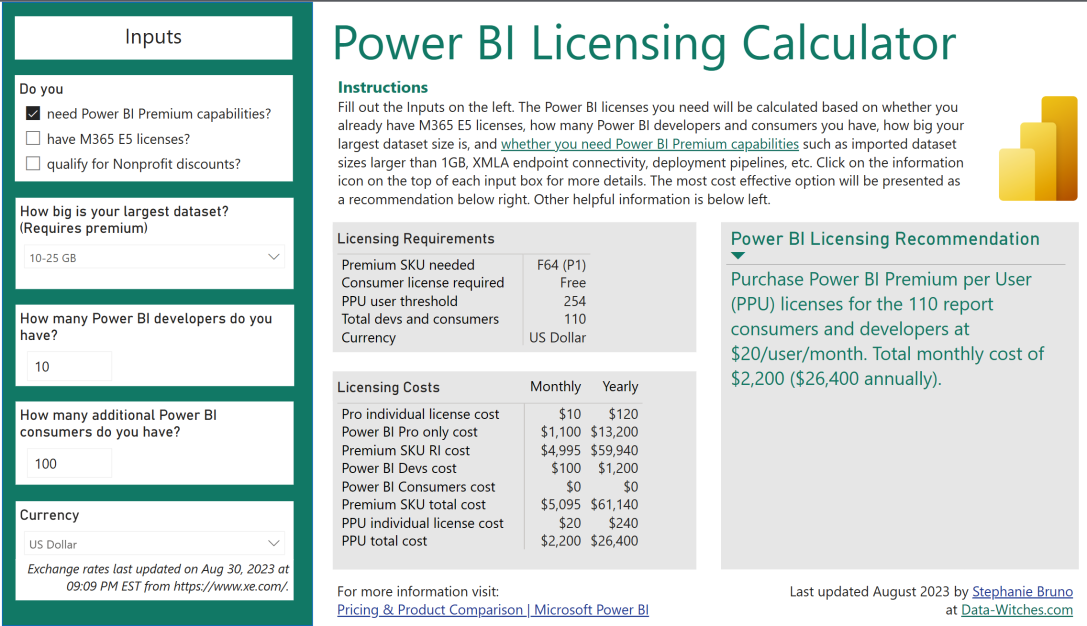
Hi Stephanie,
I wonder if the calculator you made is accurate.
Our situation: 7 PBI developers, about 100 consumers, everyone has O365 E5. Biggest dataset would be around 2 gb. We want to use Premium for XMLA endpoints and Deployment pipelines.
1) When I try to enter 7 PBI Developers it defaults back to 5
2) The PPU total costs seem wrong. When we have a Fabric F8 license according to the docs we should only need Pro licenses for everyone, which are covered by the Office E5 license. This is not reflected in the table but the recommendation seems to be correct.
LikeLike
Hi Leon! Thanks for commenting! The calculator Stephanie created is based on the existing published Microsoft pricing. Thanks for noticing that default issue – she’s fixed that in the tool. Note that we’re trying to provide resources that don’t currently exist, and we want to correct factual inaccuracies. This is not Microsoft official and will continue to evolve as we learn more from Microsoft.
LikeLike
[…] Stephanie Bruno figures out the cost of Power BI using a Power BI report: […]
LikeLike
[…] Power BI Licensing Calculator Stephanie Bruno created this calc to help people understand new options when Fabric appeared in Power BI landscape. […]
LikeLike